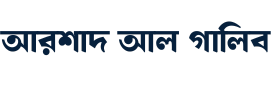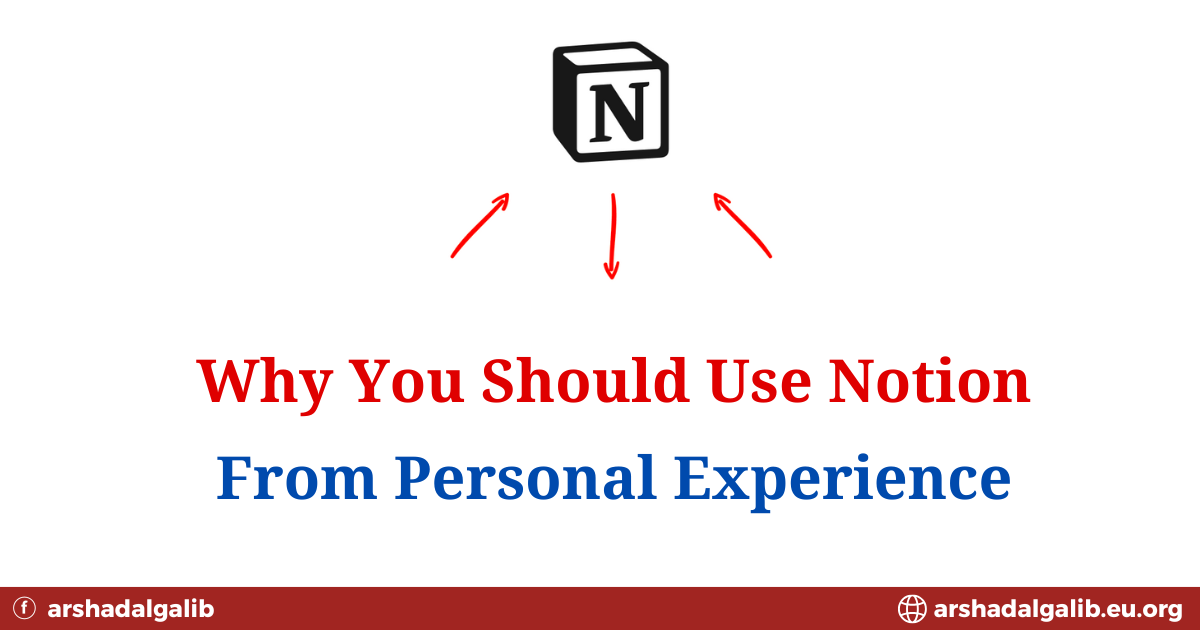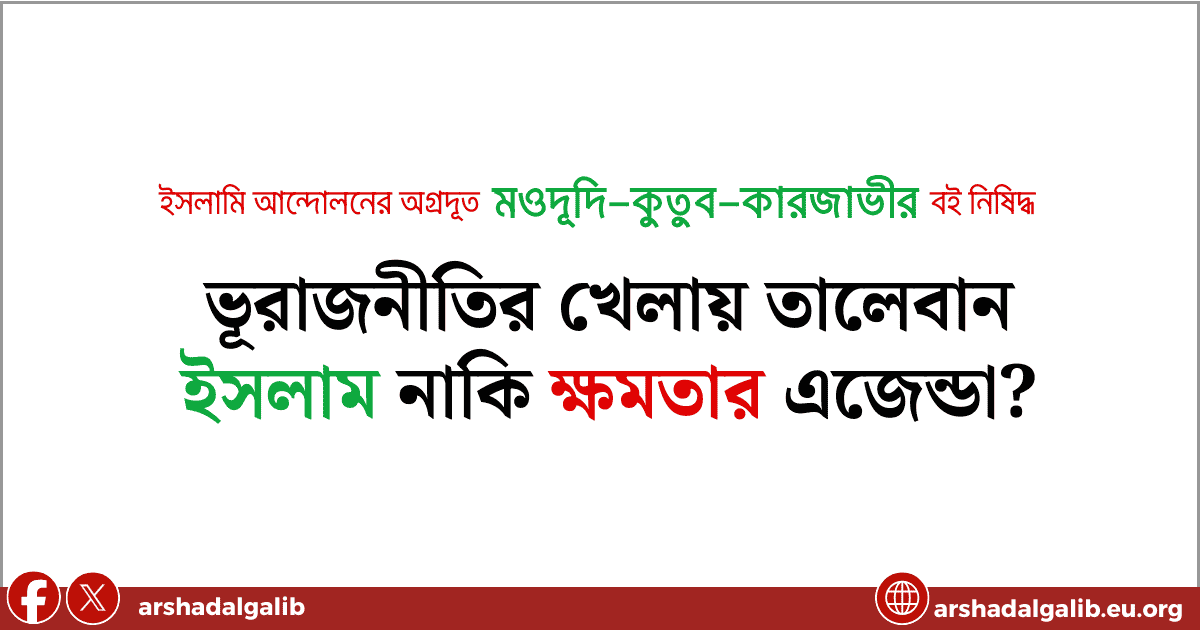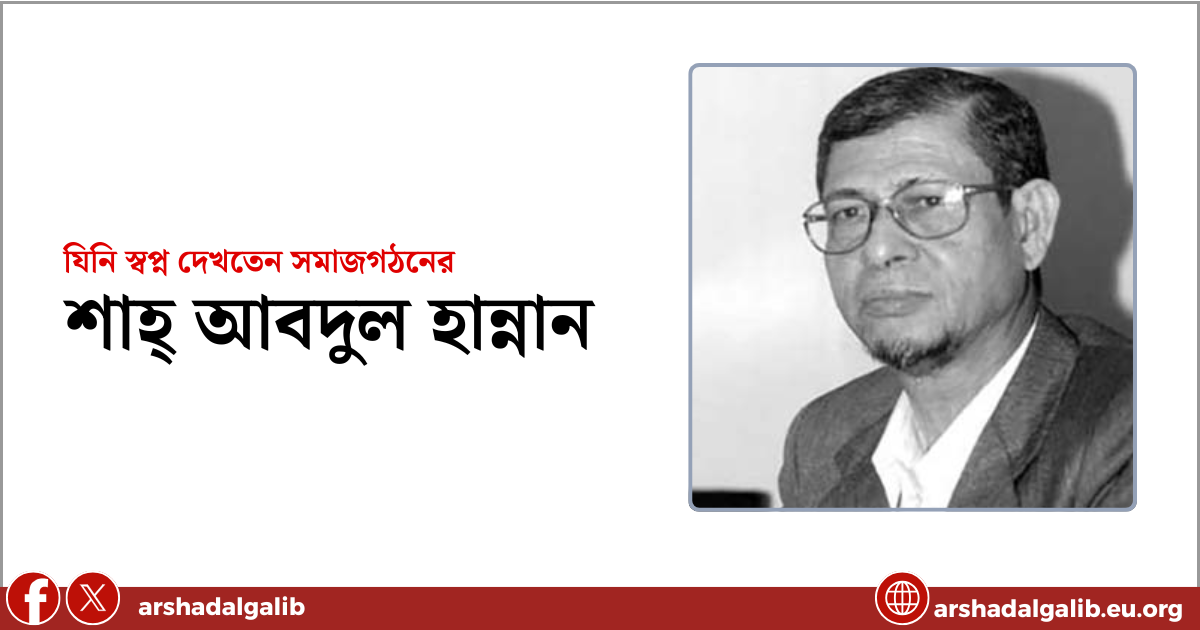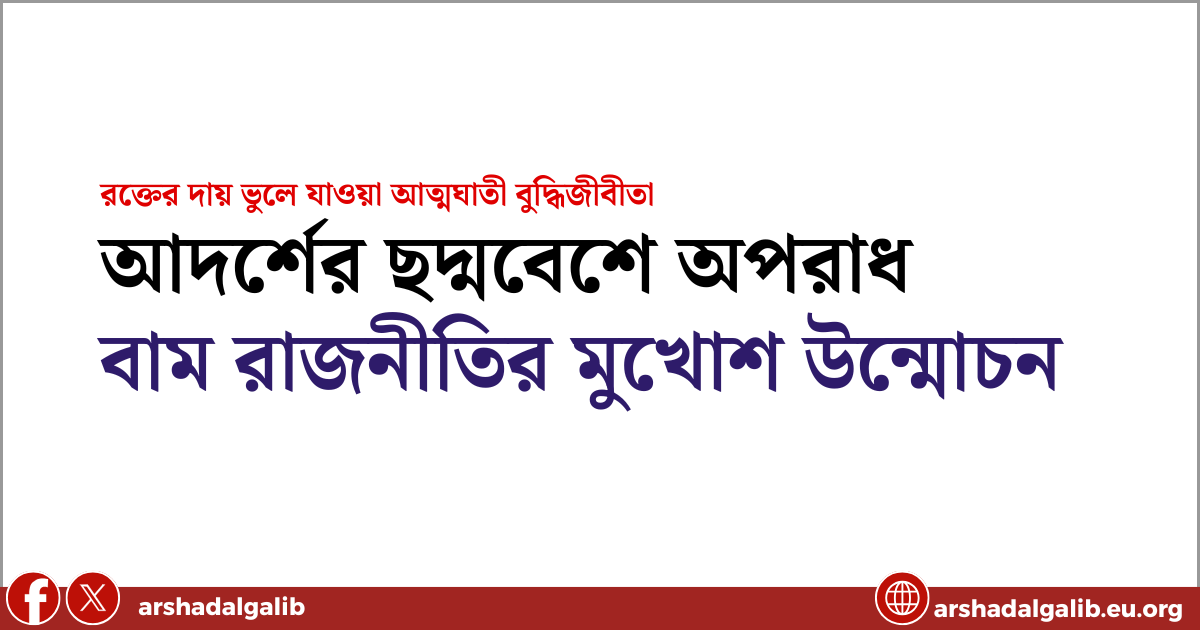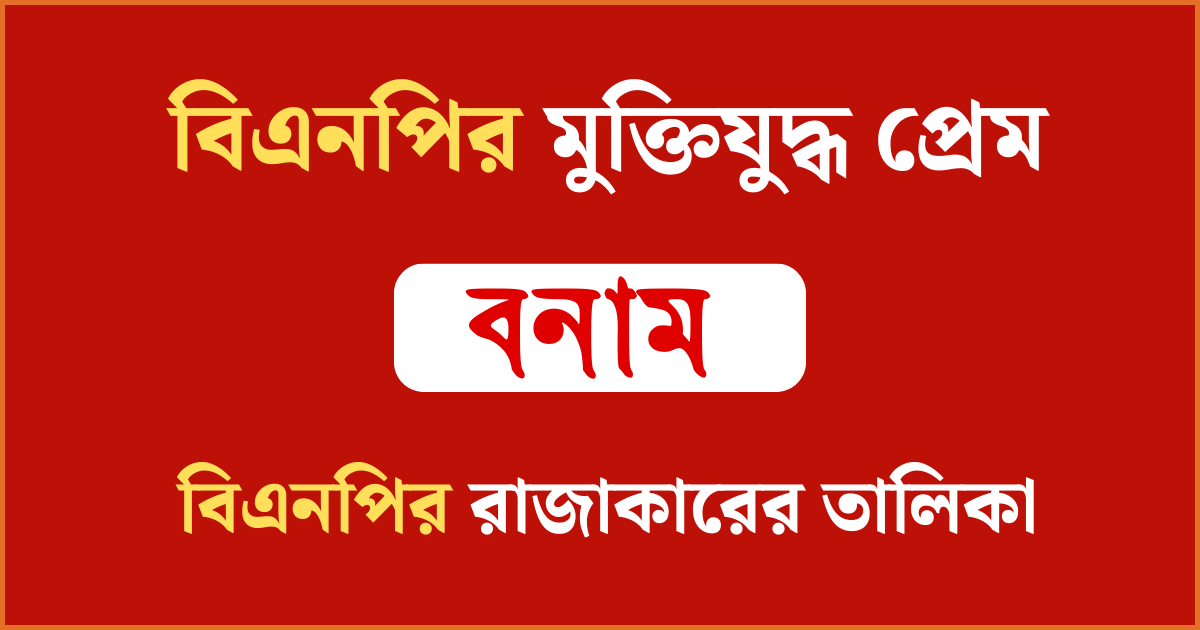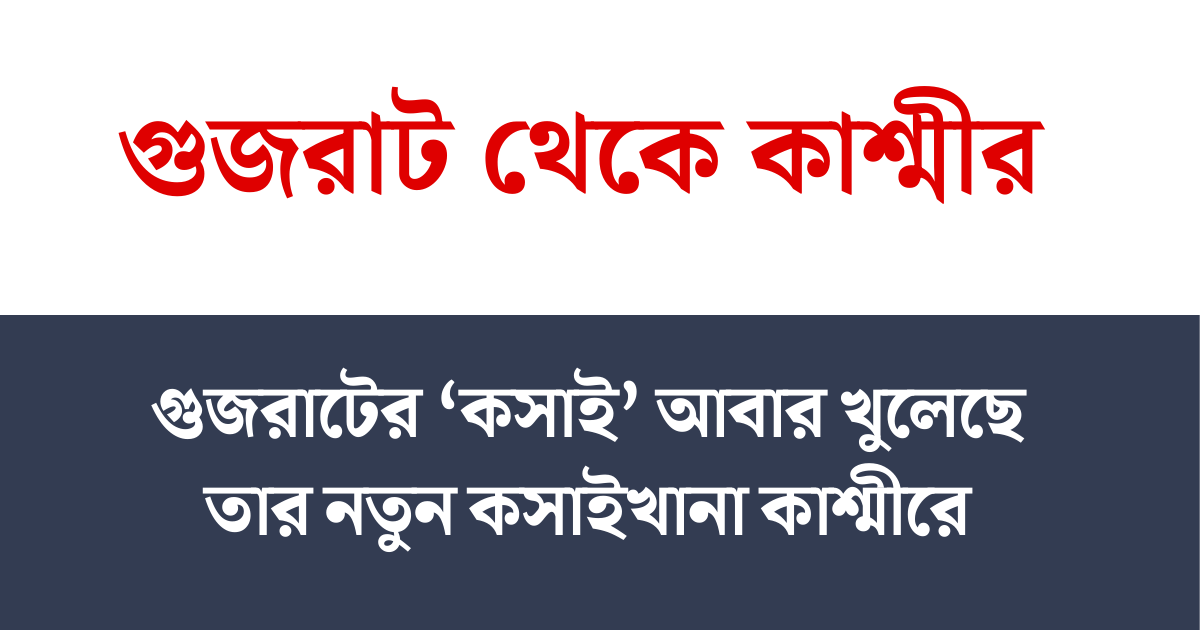About a year ago, when I was trying to bring some structure into my daily tasks, I stumbled upon an app called Notion. At first, I assumed it was just another note-taking app. But after exploring it a little, I realized—it’s not just an app, it’s like a digital workspace where I could organize my thoughts, plans, and tasks, all in one place.
So, from my personal experience, here’s why I think you should give Notion a try—and who it’s best suited for.
🧠 One Place for Everything
Most of us use multiple apps to stay organized—Google Docs for writing, Trello for project planning, Evernote for notes, and some random app for our to-do list. But the problem? Everything is scattered.
The biggest advantage of Notion is that you can keep everything in one place.
Personally, I use it to:
- Plan blog posts
- Track client work
- Manage my monthly budget
- Write book reviews
- Even log which plants I’ve watered in my garden!
📝 Note-Taking is Actually Fun
There was a time when I used to take class notes in random notebooks or jot down things in my phone’s notes app. But now with Notion, I can organize them so much better.
You can create bullet points, add tags, insert tables or images—it actually feels like I’ve built my own digital notebook.
✅ Task Management & Time Planning—Made Visual
I created a little “Daily Dashboard” in Notion. Every morning when I wake up, I just open it and see what’s on the agenda—what needs to be done, which tasks are pending, and which clients I need to reply to.
This way, everything’s off my mind and right in front of my eyes, which actually boosts productivity.
🧩 Fully Customizable—Just the Way You Want
Another cool thing about Notion is how customizable it is.
For example, I built a personal “Reading Room” page—where I track which books I’m reading, what I’ve finished, and which ones I want to review.
You can make your own Travel Planner, Dream Journal, or even a Learning Tracker. Your imagination is the limit.
👥 Great for Teamwork Too
If you work with a team—whether it’s content creators, a startup, or a coaching center—Notion is perfect.
You can create a shared workspace, assign tasks, collaborate on the same page, and even leave comments on specific blocks.
📱 Works Across Devices
I often jot down ideas on my phone while commuting and later refine them on my laptop at night. Everything syncs automatically. No extra effort needed. It honestly saves me so much time.
🎯 Who Should Use Notion?
- Students: for study notes, exam plans, and class schedules
- Freelancers: to track client work, invoices, deadlines
- Bloggers/Writers: to plan posts, manage ideas, and build content calendars
- Personal Use: for habit tracking, budgeting, journaling, or just organizing life
🔖 Some Handy Templates to Get Started
| Template | What It’s For |
|---|---|
| 🎯 Goal Tracker | Keep track of monthly/yearly goals |
| 📚 Reading Log | Track the books you read and your thoughts |
| 💰 Expense Tracker | Manage your monthly spending |
| 📅 Weekly Planner | Organize your weekly to-do list |
🪄 Final Thoughts…
In today’s fast-paced digital world, having one place to organize all your thoughts, ideas, tasks, and plans makes a huge difference.
For me, Notion has been more than just a productivity tool—it’s been a way to declutter my mind and focus better.
When everything is in front of you, work doesn’t feel overwhelming—it feels doable.
If you haven’t used it yet, I highly recommend signing up and starting with just a small to-do list.
Once you get the hang of it, you’ll wonder how you ever lived without it.
Already using Notion? Or planning to start? Share your experience in the blog comments—I’d love to see how others are using it to stay organized and creative!